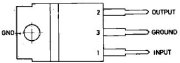|
 |
|
 |
 |
|
 |
 |
|
 |
 |
|
 |
 |
|
 |
 |
|
 |
 |
|
 |
 |
|
 |
 |
|
 |
|
 |
Last page update was 04 May 2012 |
 |
|
 |
In-Car Video
I've now started to host more video clips on this site.
Contour+
In April 2012 I upgraded to the new Contour+  camera as this has input for an external microphone.
camera as this has input for an external microphone.
Contour HD
This is my main camera for recording in-car video footage now. There is a detailled review  on one of my other websites.
on one of my other websites.
FlyCamOne V2
I've recently bought one of these devices from Heliguy  . It's a tiny solid-state digtial video recorder, which takes a 2Gbyte SD-card and the device is small enough (40 x 80 x 14mm) to be strapped to various bits on the outside of my car.
. It's a tiny solid-state digtial video recorder, which takes a 2Gbyte SD-card and the device is small enough (40 x 80 x 14mm) to be strapped to various bits on the outside of my car.
Bullet Camera
I bought a high resolution, colour bullet camera with mount on eBay. Its a Pansonic 480-line camera and cost me less than £40 delivered. It operates at 12V. My bullet camera draws about 1A.
Recording Device

|
For recording I'm using a solid state Neuros MPEG-4 Recorder 2  . This is the second generation of this device and it records 640 x 480 pixel video at 30fps, in MPEG-4 format. It records to Compact Flash cards up to 2Gbytes in size. At TV VGA 640x480 resolution, in superfine mode, it can store about 60 minutes of video on my 1Gb CF card. It is 118 x 87 x 18mm in size and weighs 140g. . This is the second generation of this device and it records 640 x 480 pixel video at 30fps, in MPEG-4 format. It records to Compact Flash cards up to 2Gbytes in size. At TV VGA 640x480 resolution, in superfine mode, it can store about 60 minutes of video on my 1Gb CF card. It is 118 x 87 x 18mm in size and weighs 140g.
|
The green LED (power) and the red LED (recording) are a bit hard to spot with this mounted under the dash. The unit has a dark plastic filter over the LEDs making them appear quite dim but, if you prise the lid off, you can simply slide the small filter out to expose the LEDs, making them so much brighter and easier to see.
Buying One
I bought mine on Amazon UK web site  for less than £100. Be wary of cheap deals for the first version, which only records up to 320 x 256 pixels. The second version is the model designed specifically for the PSP and accepts CF and Sony memory sticks. The first version accepts SD cards. The second version is also for sale on the Maplin web site
for less than £100. Be wary of cheap deals for the first version, which only records up to 320 x 256 pixels. The second version is the model designed specifically for the PSP and accepts CF and Sony memory sticks. The first version accepts SD cards. The second version is also for sale on the Maplin web site  but it is currently £150.
but it is currently £150.
Other Reviews & Demos
Features
There is a full technical specification  available on the Neuros web site. It has an IR remote control, which has one-button recording capability. The IR remote control is actually a handicap in a car but I've velcroed it next to the unit so that it does not move. It also has a loop for a neck cord.
available on the Neuros web site. It has an IR remote control, which has one-button recording capability. The IR remote control is actually a handicap in a car but I've velcroed it next to the unit so that it does not move. It also has a loop for a neck cord.
The unit can also be configured to start recording on seeing a video signal input, so it may be possible to use a power switch to the bullet cam, to start/stop video recording. That would be nice as I have a spare switch on my dash. I will experiment and upate this page later.
The user interface is basic but OK. It allows configuration, playing of MP3 music, viewing of a library of still pictures, etc. Navigation is done entirely through the IR remote control. This is not idea and you don't want to lose it but, for my intended purpose it works OK.
I can see this little device becoming that basis of many an in-car entertainments system for some people, along with the obvious benefits of video capture. At lower resolutions you could record a four hour trip in its entirety, if thats what you want to do. I can see that many bikers would find this device useful for on-track footage or for proving that the car driver was at fault when it knocked them off :-).
Setup / Upgrades
So far I've been using the device to capture video at 640 x 480 pixels and in super fine mode (the best it will do). I've still yet to experiment with other settings but they will result in the ability to record for longer.
Neuros recently announced a firmware upgrade  for the Neuros 2 device.
for the Neuros 2 device.
Bullet Camera Mounting

|
The bullet camera is mounted onto one of the roll hoops. I've used an exhaust clamp (lined with rubber to protect the powder coating) and onto the spare threaded part, I've bolted an aluminium bracket with 8mm holes drilled into it at the right place. This provides a rock solid mount for the camera. I've then clamped the bullet camera to this bar using two saddle washers and a pair of jubilee clips. This approach doesn't give a huge amount of adjustment up/down but, plenty left/right and allows the camera to be pointed forward or rearward.
|
Power
I've provided two locking accessory power connectors on top of the transmission tunnel and two above the right side pod in my car. These are used for various accessories such as the bullet camera and my Neuros recording device. These are locking to stop them vibrating loose. The push-in cigarette style connectors do not maintain a permanent contact well under normal road conditions, never mind track days and firm suspension.
A regulator is used to step the 12V battery voltage down to the 5Vdc (at approx. 1.5A) required by my solid state video recorder. Some people have successfully connected the Neuros 2 directly to the 12V supply but I would not recommend this.
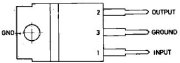
|
I've initially used an L78S05CV, 5V fixed voltage regulator (Maplin part no. UJ54J). This regulator is rated at 2A and a heat sink of some sort is required, to be sure it is up to the job.
|

|
It requires two capacitors, a Tantalium 0.1uF 35V and 0.33uF 35V (Maplin part no.s WW54J and WW57M).
|
Testing revealed that the regulator overheated without a heatsink and goes into thermal shutdown mode. To be sure, I've used two in parallel, mounting them in a small aluminium case.
Microphone Location

|
It is essential that a well placed microphone is used to get any sort of meaningful soundtrack. My recording device is designed to accept a line-level input. To deliver this I've used a seperate stereo microphone amplifer from Maplin (part no. QS41U). This also takes a 12V feed.
After much experimentation, I'm using microphones located in the helmets of the driver and passenger. This reduces the wind noise and isolates them from the vibrations of the car itself. If you only plug in one microphone (i.e. no passenger) then the unit automatically sends the single microphone output to both the left and right channels. The plus point of this approach si that I can also give some meaningful commentary on the in-car video (or you can hear me swearing lots when it all goes horribly wrong  ). ).
|
Microphone Types
For best sound quality, I'm using some omni-directional electret microphones. These come in two forms; two connections or three connection. The latter give a marginally better sound but are hard to find now and to be honest, there is not a lot in it. These microphone elements are cheap and give a good frequency response. You can buy the easily from places like Maplin.
The down side of electret microphones is that they need a power source. Because they use so little current, they can be battery powered but, I found that I kept forgetting to switch them on/off. To overcome this, I've wired them up to use the cars 12V power supply, via my switched accessory feed. This is the same one as is used to power the solid-state digital video recorder. The 12V is supplied via a 2K2 resistor to limit the current.
The other issue with electret microphone is that the output has a DC bias voltage so a capacitor is used to decouple this (47uF is a typical value used). The next issue is that the car is very loud so, I have added a tiny 10Kohm potentiometer across the output to allow me to adjust the volume of each microphone independently.
Display
I've got an Hitachi PDV302 portable DVD player, which has an analogue video input. I use this for set up and watching recorded footage. The great thing about the Neuros device though, is that it remembers its configuration, even if the power is removed. This means you don't need a display at track days. You simply power it up and press the record button. A red LED on the front provides confirmation that it is recording. Press the record button again and to stops the recording. If you want to play about with the recording resolution and video quality, you will need some sort of a display though.
 |
 |
|
 |
 |
|
 |
 |
|
 |
 |
|
 |
 |
|
 |
 |
|
 |
 |
|
 |
 |
|
 |
 |
|
 |
|
 |
Copyright © Robert Collingridge 2004 |
 |
|
 |




![]() camera as this has input for an external microphone.
camera as this has input for an external microphone.![]() on one of my other websites.
on one of my other websites.
![]() for the Neuros 2 device.
for the Neuros 2 device.